This post will show you how to import a custom token to your MetaMask wallet. The method is quite simple, and here we will add GCAKE token based on the Binance Smart Chain. Custom tokens based on the Ethereum Mainnet or Polygon Mainnet can also be added to the wallet in the same way.
1. First, find GCAKE token information on CoinMarketCap website and copy the Binance Smart Chain-based token contract address.
2. Click the Import Tokens button at the bottom of the main page of MetaMask wallet.
3. Paste the token contract address that you copied earlier into the first blank at the top. Wait a bit, and you will see the token symbol and number automatically filled in the remaining blanks.
4. If you click the Add Custom Token button, you can see the token information screen as shown below. Click the Import Tokens button to return to the wallet's main page.
5. Now, custom token, GCAKE, has been listed in your MetaMask wallet and ready to use.
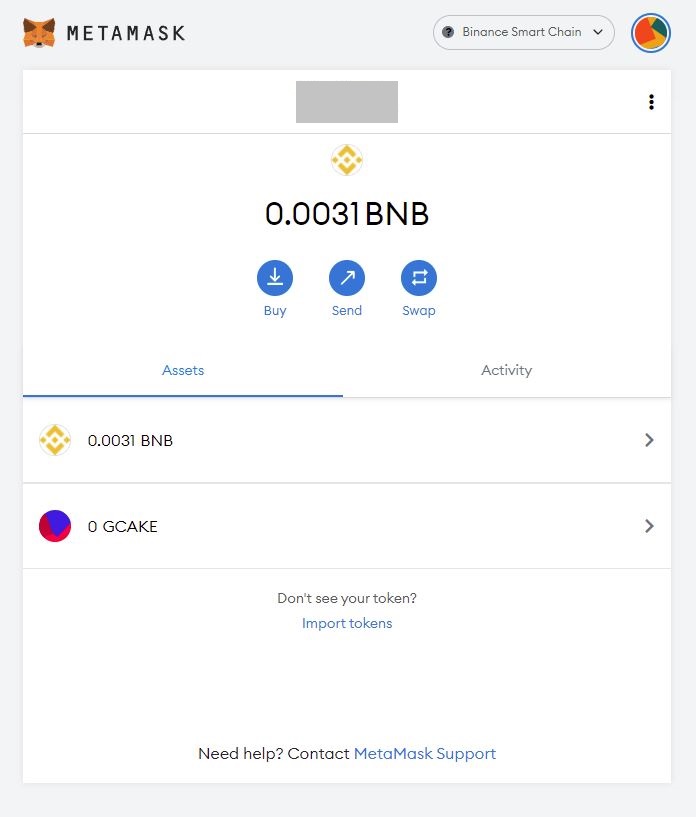 |
| Custom token ready to use |
>>> Click to learn how to create your MetaMask wallet.
>>> Click to learn how to add Binance Smart Chain to your MetaMask wallet.
>>> Click to learn how to add Polygon Mainnet to your MetaMask wallet.



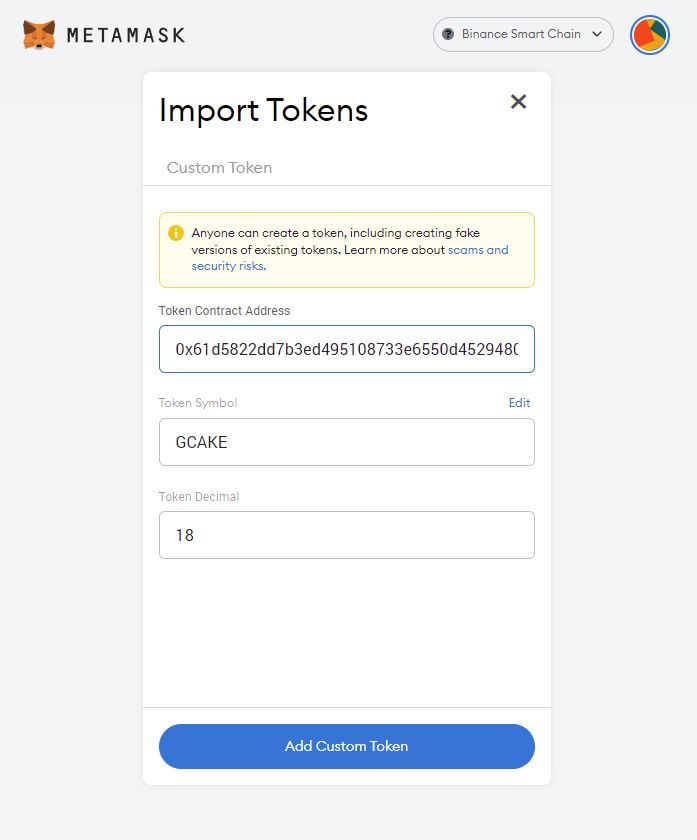
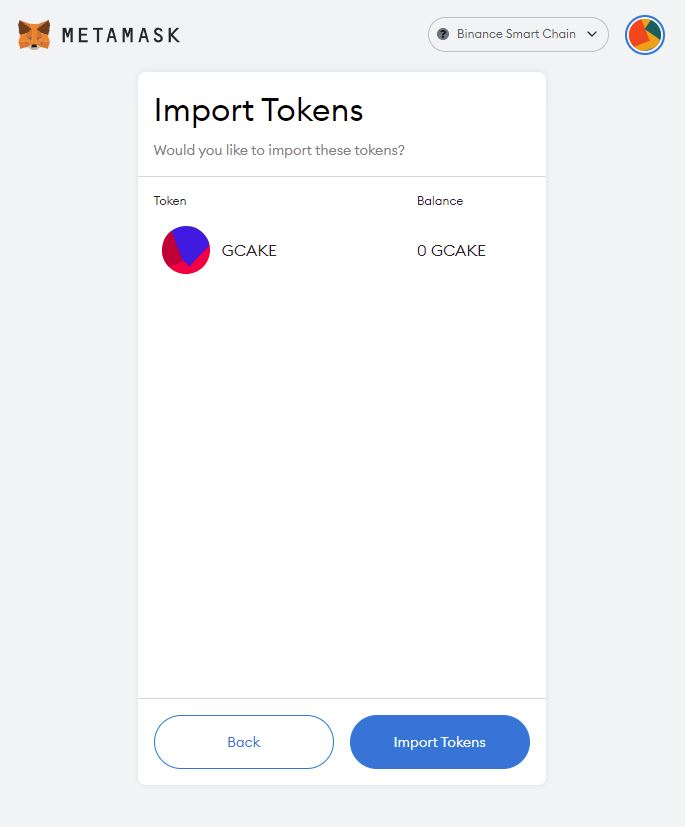







.jpg)

0 Comments